Editor’s note: This is a recurring post, regularly updated with the latest information.
If you frequently fly United Airlines, want to upgrade your United flight or have elite status with United, you may benefit from the expert mode option on United’s website.
United Airlines’ expert mode lets you see available fare classes, including award and upgrade availability. This extra information can give you a whole new level of insight into your travel options and let you tailor your flights to your preferences — both of which can be helpful for a frequent traveler.
In this guide, we’ll discuss what you need to know about United’s expert mode, how to turn on expert mode and how to maximize this valuable tool.
Related: The best airline credit cards
Fare class basics

United offers at least 35 fare classes you can see through expert mode if you’re on a three-cabin aircraft. Each fare class, which often correlates to the price of your ticket, has its own rules.
Before you dive into expert mode, you’ll want to understand the different fare classes and what they can provide you. Otherwise, turning on United’s expert mode won’t be helpful. Here are a few key fare classes you’ll want to keep in mind:
Upgrades
- PZ: Confirmed upgrades to business or first class using PlusPoints or miles.
- PN: Premier members are eligible for instant first-class upgrades on most domestic full-fare economy Y-class and B-class fares. Premier 1K members are also eligible for instant upgrades on most domestic routes when booking the M-class fare. Global Services customers are eligible for upgrades in nearly any fare class when PN space is available.
- RN: Confirmed upgrades to Premium Plus using PlusPoints or miles.
Saver award tickets
- IN: Saver business or first-class awards for some elites and some cardholders.
- I: Saver business or first-class awards for all other customers and partner redemptions.
- XN: Saver economy awards for all elites and most credit cardholders.
- X: Saver economy awards for all other customers and partner redemptions.
Everyday award tickets
- JN: Everyday business or first-class awards for some elites and some credit cardholders.
- ZN: Everyday business or first-class awards for all other customers.
- YN: Everyday economy awards for all elites and most credit cardholders.
- HN: Everyday economy awards for all other customers.
Revenue tickets
- Economy class: N, G, K, L, T, S, W, V, Q, H, U, E, M, B and Y.
- Premium Plus: R, N and O.
- Business class: P, Z, D, C and J.
United’s expert mode is the best way to see these available fare classes. Now, let’s discuss how and why to use United’s expert mode.
Related: Why Premium Plus and higher fare classes are the secret to United upgrades
Turning on United expert mode
To enable United expert mode, go to United.com and log in to your MileagePlus account. Navigate to your account homepage, select “settings,” and then “special preferences & accommodations.”
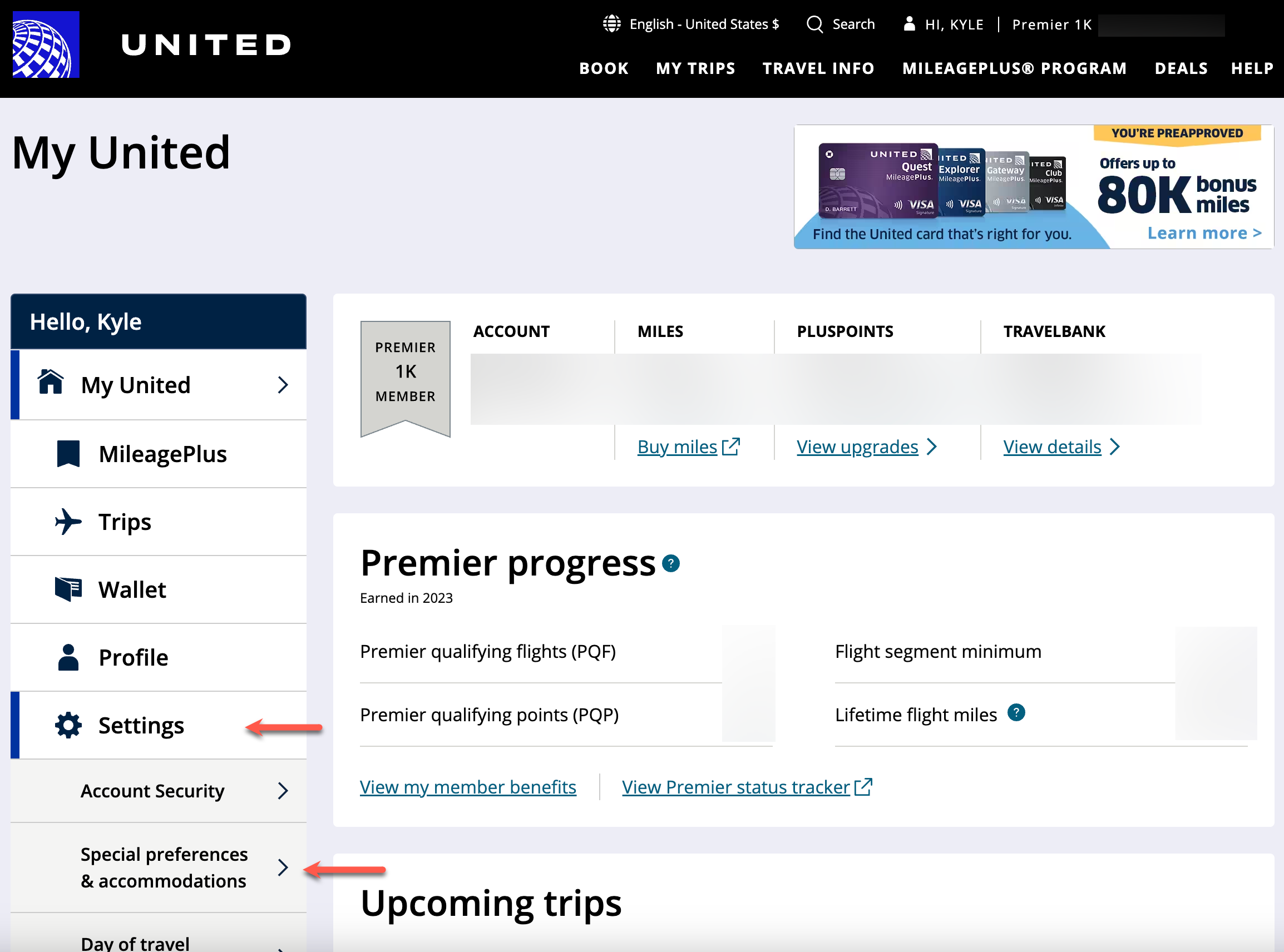
Scroll down to “date and time format preference.” Tick the box next to “enable expert mode.”
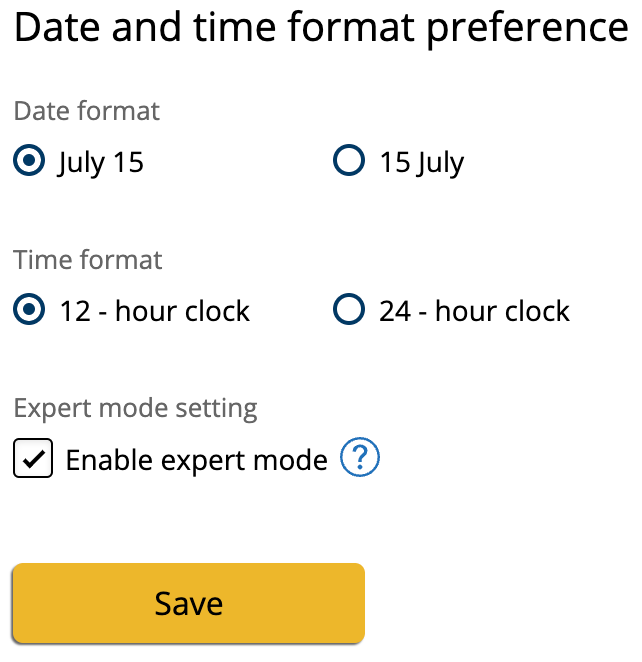
Then, select “Save.”
To access expert mode during a flight search, you must be logged in to your account. However, note that United has long had a pesky glitch that occasionally turns expert mode off. If this happens, you can usually turn it back on by repeating the above steps.
Related: TPG’s Premier 1K staffers share their tips for getting United upgrades
Using United expert mode
Typically, you’ll search for PZ upgrade availability if you want to use PlusPoints or miles to get upgraded on United Airlines. If you want a same-day change, you might also use expert mode to show available fare classes on an earlier or later flight.
However, United’s expert mode will only show available award classes if you search for paid tickets (as opposed to award tickets).
For example, here’s a flight search from Boston to London. When the results appear, click the “Details” tab for a particular flight. Doing so will display all the fare classes if you’ve turned on expert mode.
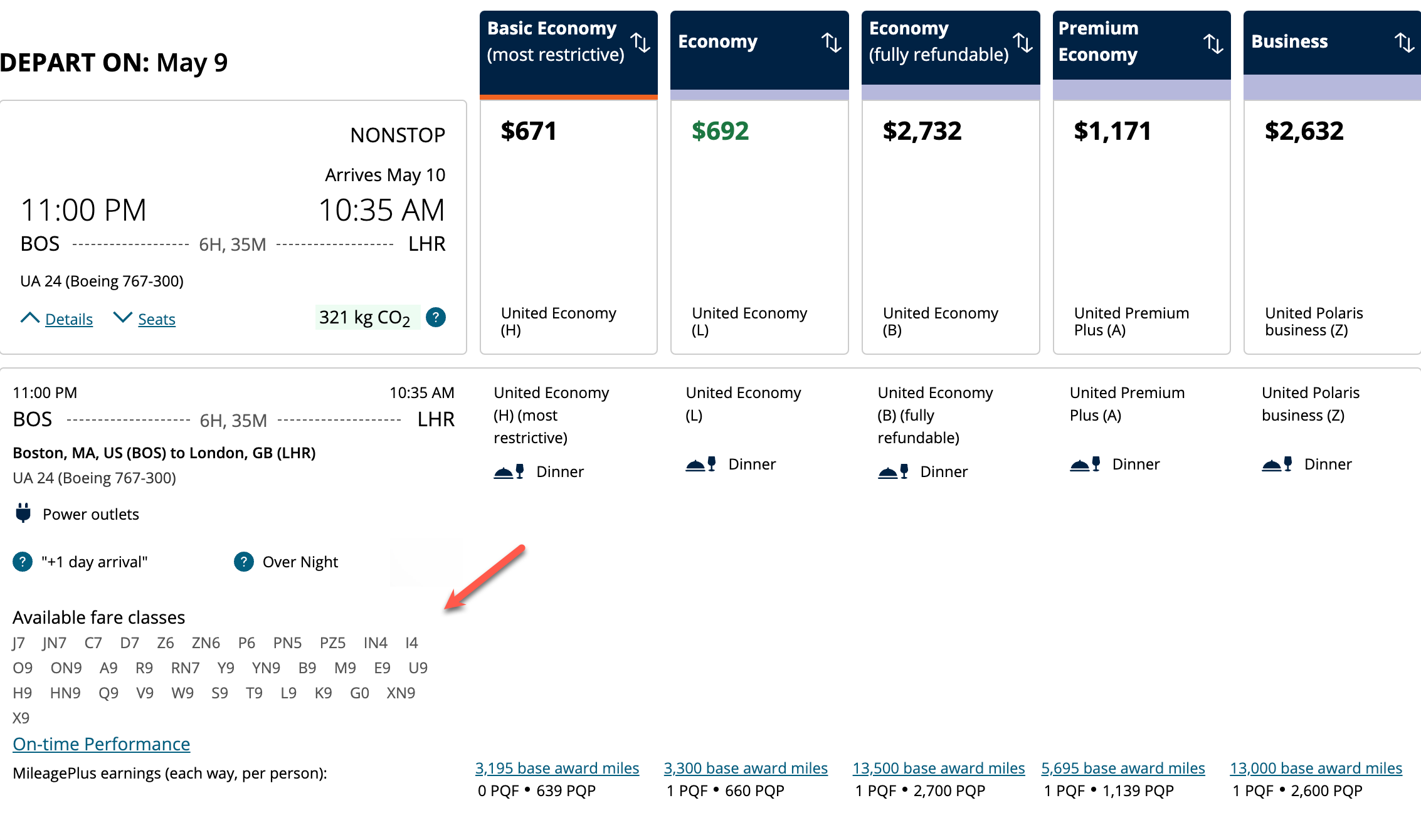
Let’s start from the top: J7 means seven seats are currently for sale in business class. Since the J-fare is full-fare business class, United will release the most availability into that fare bucket. Of those seven seats, all seven are available in the C and D fare classes, while six are available in the Z and P fare classes. PZ5 means five business-class seats are available for upgrades using PlusPoints or miles. IN4 (for some elites and some cardholders) and I4 (for all other customers and partner redemptions) indicate that four business class seats can be booked using miles at saver rates.
O9 suggests there are nine or more available seats in full-fare Premium Plus. Of those nine Premium Plus seats, you can book nine or more in the ON (dynamically priced award ticket), A and R fare classes. RN7 means United has released seven seats for confirmed upgrades to Premium Plus using PlusPoints or miles.
As you may have guessed, Y9 through K9 means nine or more economy seats are available in these fare classes. G0 means there aren’t any deeply discounted G-fare seats on this flight. XN9 (for all elites and most credit cardholders) and X9 (for all other customers and partner redemptions) denote that nine or more economy seats can be booked using miles at saver rates.
On this flight, you’ll notice that although the K, R and P fare classes are available, the flight is priced in the L, A and Z fare classes for economy, Premium Plus and business class, respectively. That’s because United has restrictions on some of its lower fare classes (i.e., you can’t book them as one-way tickets or within a certain number of days before departure).
Related: United’s best kept elite status secret: How to earn PQP faster with partner flights
Bottom line
As its name suggests, United expert mode is a powerful tool for advanced users to view specific fare classes and availability. It can help you find award and upgradable tickets and help you determine if enough seats are available for your entire party.
Remember, you can only use expert mode when logged in to your MileagePlus account and searching for paid tickets (not award tickets).
Additional reporting by Eric Rosen.



